Bell Business Solutions
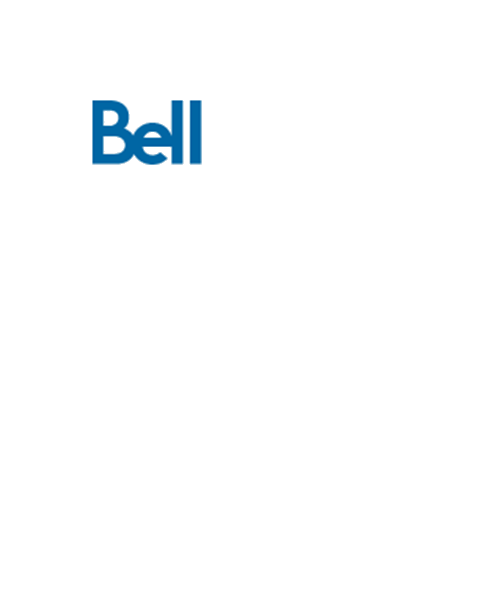
Desktop app: BTC Desktop app for SNR users
- About proxy support and user networks
If your local network uses a web proxy server to proxy Internet traffic, please note that web proxy servers cannot handle SIP, RTP, or XMPP traffic. Please configure your network firewall to permit th…
- Configuring your call settings
This is the Call Settings menu. From here, you can configure the following Bell Total Connect features:…
- Accessing your voicemail
You can access your voicemail by selecting the Communication History tab and using the Voicemail notification bar to dial.…
- Managing your preferences
This is the Preferences menu. It has several tabs, each with different settings you can modify:…
- How to download and install the desktop app
Log in to the Bell Total Connect web portal at bell.ca/totalconnectportal .…
- Initiating up to a six-way call
The desktop app allows you to initiate an audio conference with up to six participants. There are multiple ways to initiate a six-way conference:…
- About the Desktop App
The Bell Total Connect desktop app delivers unified communications capabilities – voice, video, instant messaging, and presence – to desktop computers, laptops, and desk-based phones. From any locatio…
- Enabling Microsoft Outlook integration
Enabling Microsoft Outlook integration When starting up the Bell Total Connect desktop app, users will be prompted to allow integration with Microsoft Outlook contact lists and calendars. Outlook inte…
- Headset support
You can answer, hang-up, mute and un-mute calls using a compatible headset.…
- Making voice calls through the desktop app
There are multiple ways to initiate a voice call, such as:…